Converting Videos for Social Media: Tips and Tricks with Any Video Converter
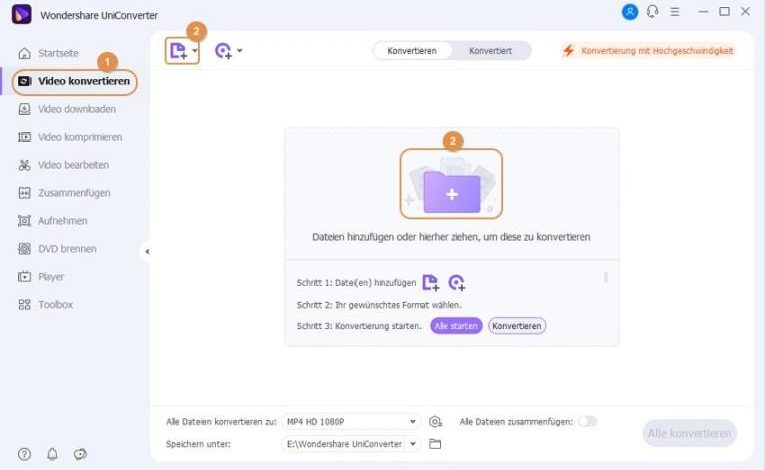
Converting Videos for Social Media: Tips and Tricks with Any Video Converter
Why Video Conversion is Important for Social Media
The Rise of Video Content on Social Media
Video has become the king of content on social media platforms in recent years. With the popularity of platforms like Facebook, Instagram, YouTube, and TikTok, businesses and individuals are utilizing videos to engage with their audience and achieve their marketing goals. However, not all videos are created equal when it comes to social media. Different platforms have specific requirements and limitations in terms of aspect ratio, file size, and video format. This is where video conversion comes into play.
Introducing Any Video Converter
What is Any Video Converter?
Any Video Converter is a powerful and user-friendly video conversion software that allows you to convert your video files to various formats suitable for social media platforms. Whether you have a video recorded on your smartphone, a clip from a professional camera, or a downloaded video from the internet, Any Video Converter can easily convert them to the right format for your social media needs.
Key Features of Any Video Converter
– Support for a wide range of input and output video formats
– Ability to adjust video settings such as resolution, bit rate, and frame rate
– Batch conversion for converting multiple videos at once
– Fast conversion speed without compromising quality
– Additional editing features such as trimming, cropping, and adding subtitles
Tips and Tricks for Converting Videos with Any Video Converter
Selecting the Right Output Format
Before you start the conversion process, it’s essential to choose the right output format that is compatible with your target social media platform. Each platform has different video format requirements. For example, Instagram prefers MP4, while YouTube supports a variety of formats such as MOV, AVI, and WMV. Make sure to select the appropriate format based on your intended platform.
Optimizing Video Settings
To ensure your video looks and performs its best on social media, it’s crucial to optimize its settings during the conversion process. Consider adjusting the resolution, frame rate, and bit rate to match the platform’s recommended settings. This will help maintain the video’s quality while fitting within any file size limitations.
Trimming and Cropping Videos
Sometimes videos need a little fine-tuning before sharing them on social media. With Any Video Converter, you can easily trim or crop your videos to remove unwanted sections, adjust the aspect ratio, or create eye-catching thumbnails. This editing capability allows you to tailor your videos to perfection before uploading them to your preferred platform.
Frequently Asked Questions (FAQs)
1. Is Any Video Converter compatible with both Windows and Mac?
Yes, Any Video Converter is available for both Windows and Mac operating systems. Simply download the version that matches your device, and you’ll be able to convert videos seamlessly.
2. Can Any Video Converter handle large video files?
Absolutely! Any Video Converter has the ability to handle large video files without compromising on conversion speed or quality. You can conveniently convert videos of any size using this software.
3. Is Any Video Converter free to use?
Yes, Any Video Converter offers a free version with limited features. However, if you require advanced features like batch conversion, faster speed, and additional editing options, you can opt for the paid version, which offers more comprehensive functionality.
Conclusion
When it comes to sharing videos on social media, it’s important to convert them to the right format for optimal performance and user experience. Any Video Converter is a versatile tool that helps you achieve this seamlessly, offering a range of features to meet your video conversion needs. With its user-friendly interface and flexibility, you can convert videos hassle-free and share your content successfully on various social media platforms.
Remember to always consider the specific requirements of each platform and optimize your videos accordingly. Start converting your videos with Any Video Converter today and witness the power of tailored video content on social media!



